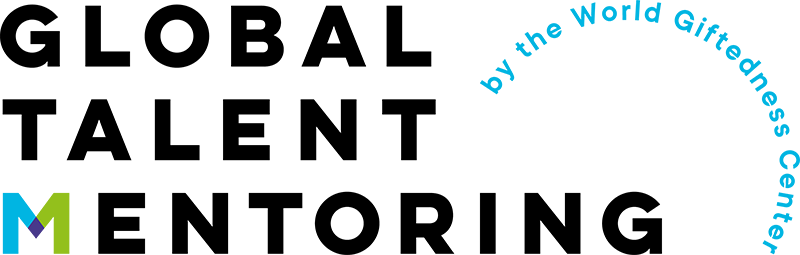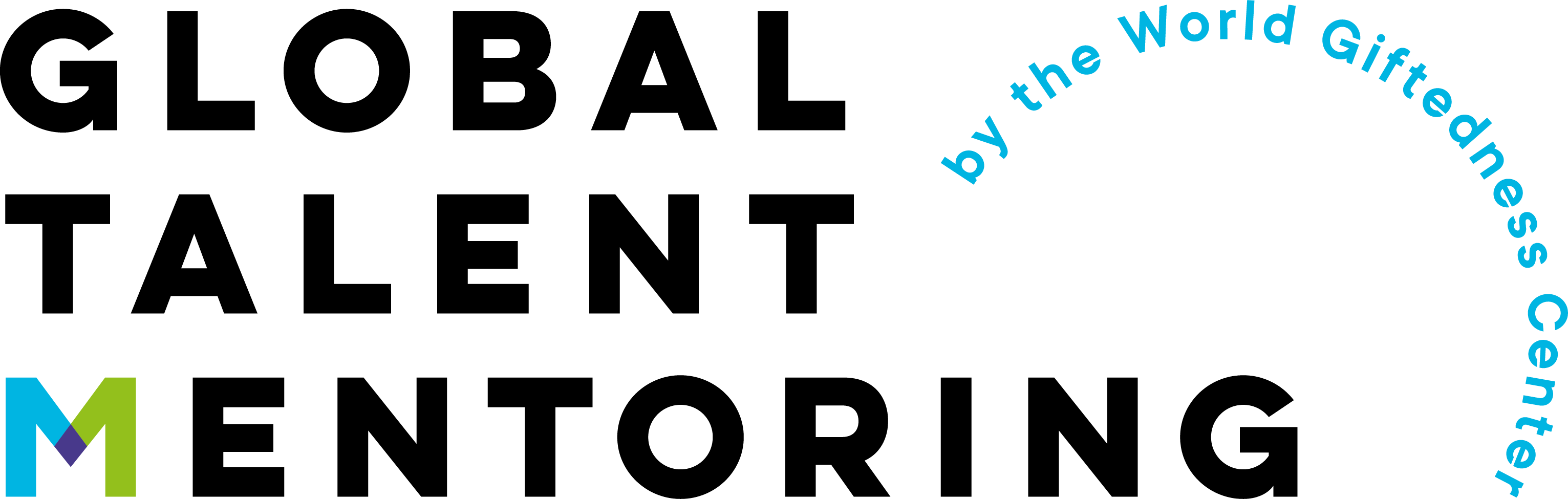Quick Start Guide to the Mentoring Platform for Mentees
Welcome, new Mentee!
We are excited that you are about to start your mentoring journey with Global Talent Mentoring! To help you get started, we have prepared a Quick Start Guide for you. Please follow these steps to help you get started on the mentoring platform:
1
Log in for the First Time
Some of you will already have access to the mentoring platform using the login credentials you received for your application. If you do not yet have access, then you will soon receive an email with a special link and a username for your first-time login. Use that link to log in to the platform for the first time. This link is only for your first login. Once logged into the platform successfully, you will be prompted to set a new password.
2
Review and Consent
Before you can fully access the platform, you must first read and consent to two important documents for participating in Global Talent Mentoring: the program’s Privacy Policy and Code of Conduct. You will only be able to proceed to the platform after consenting to the Privacy Policy and Code of Conduct.
3
Watch the Video
We prepared a video to welcome you to the program and help you familiarize yourself with the platform. The video provides an overview of the Global Talent Mentoring program and its unique features. You will find the video by clicking on Resources in the top navigation bar and choosing Training Resources. Training Unit 1 is the welcome video. You can also access the video in the News board within the right side bar.
4
Read the Handbook
The handbook includes an overview of the program as well as step-by-step instructions for using the platform. Read the Handbook for Mentees so you get the most out of the platform and program. There are two ways you can access and download your handbook. In the right side bar, towards the bottom, you will find the handbook under My Support Material. Alternatively, you can click Resources on the top navigation bar, choose My Resources from the drop-down menu, and download the handbook from there.
5
Edit Your Profile
To edit your Profile page, click on the small circle on the top-right corner of the platform. This will open a drop-down menu. Click on My Profile in the drop-down menu. This will show your profile information. On top of your Profile page, click on Edit Profile, which will allow you to edit your profile information. Please verify the information we imported from your application, update and correct it as needed, upload a profile picture, and provide more information about yourself. Completing your profile and keeping it up-to-date is an important step that will help other mentees and mentors more easily reach out to you and collaborate with you. More instructions for the Profile page can be found in the Profile Page section of the Handbook for Mentees.
6
Contact Your Mentor
Send a message to your new mentor within your first week of gaining platform access. Your mentor is a busy professional who is volunteering their time to mentor you and share their expertise with you. It is therefore important that you proactively reach out to them to introduce yourself, schedule a first meeting, and get to know each other. Training Unit 3 offers some tips for how to get started.
Happy Mentoring!
You are now ready to set out on your long-term mentoring journey in STEMM with Global Talent Mentoring.
After your first login, please always access the platform via https://mentoring.globaltalentmentoring.org with the username and the new password you set during your first login. We hope you have a wonderful mentoring experience with Global Talent Mentoring!
Please reach out to your Program Representative if you have any questions or need help.
After your first login, please always access the platform via https://mentoring.globaltalentmentoring.org with the username and the new password you set during your first login. We hope you have a wonderful mentoring experience with Global Talent Mentoring!
Please reach out to your Program Representative if you have any questions or need help.